Welcome to a new series covering Unity 2D. This series is available to provide basic training for Unity 2D development. A similar series will be made whenever we dive into 3D development
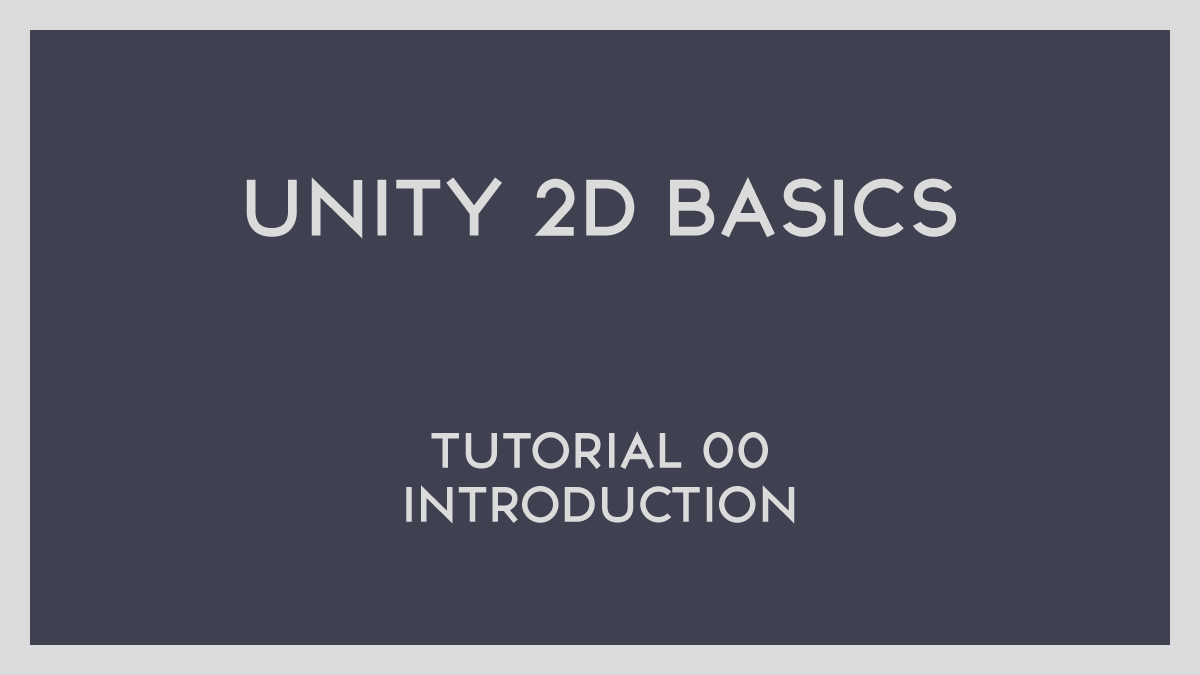
In this tutorial, I go over the basics of sprites. I discuss the inspector for sprites, how to rotate, move, and scale the sprite.
Download assets for the Space Shooter game
View the MonoGame Matrix Transform video for a visual of 2D rotation on various axis
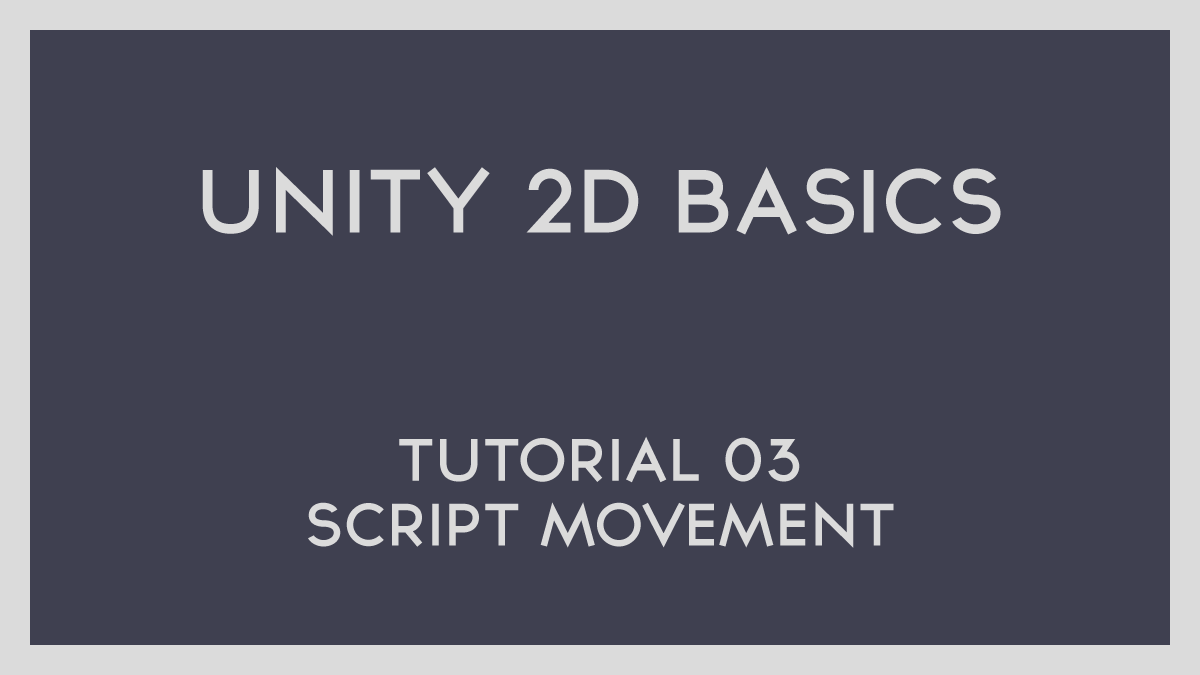
In this tutorial, I go over the basics of scripting. I discuss what scripting is and why we need to add scripts to our objects. I also discuss how to move a sprite by using a script and looking at the keyboard input.
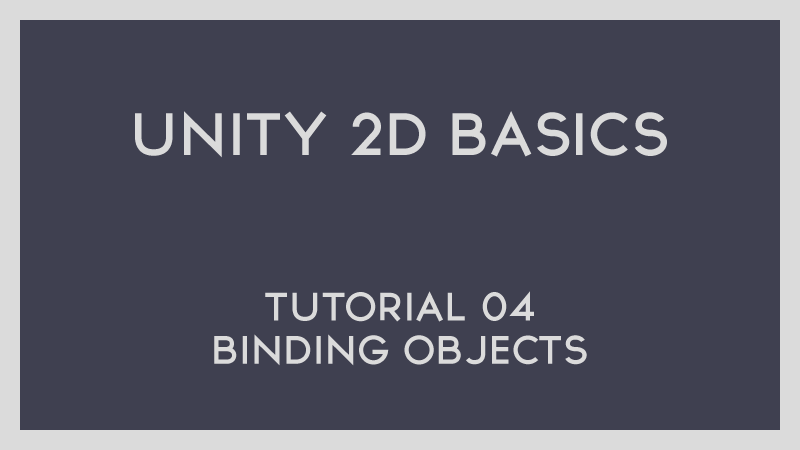
In this tutorial, I go over the basics of restricting a game object to the bounds of the game window. I discuss a generic approach that is camera mode independent - so it will work if you are using Orthographic or Perspective cameras.
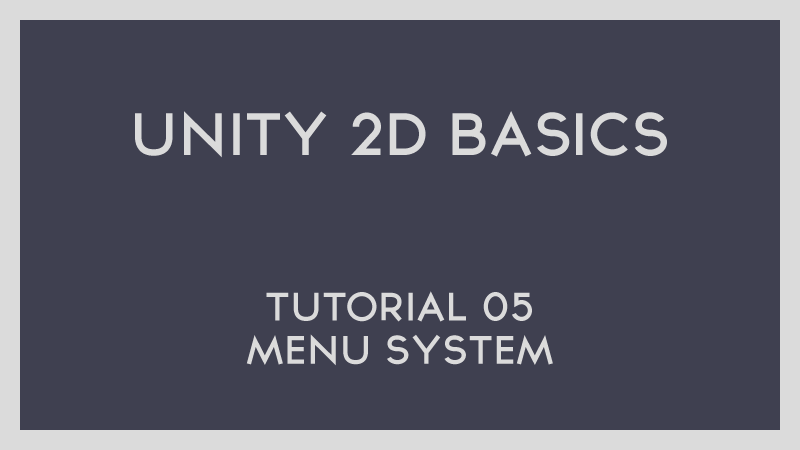
In this tutorial, I go over the basics of creating a menu system. I discuss UI elements, running scripts from a button press, changing scenes, and more.
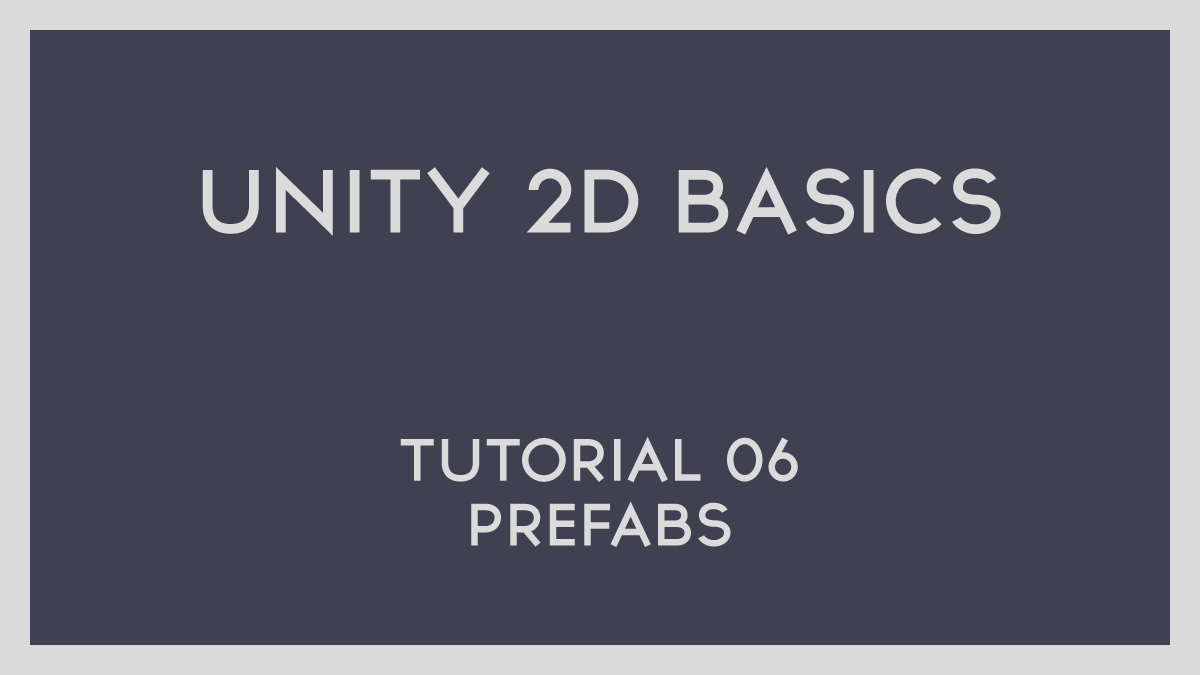
In this tutorial, I go over the basics of creating prefabs. Prefabs are a very useful feature that will be an enormous benefit if you have multiple copies of an object. Things like changing one copy's color, components, scale and more can apply to the rest
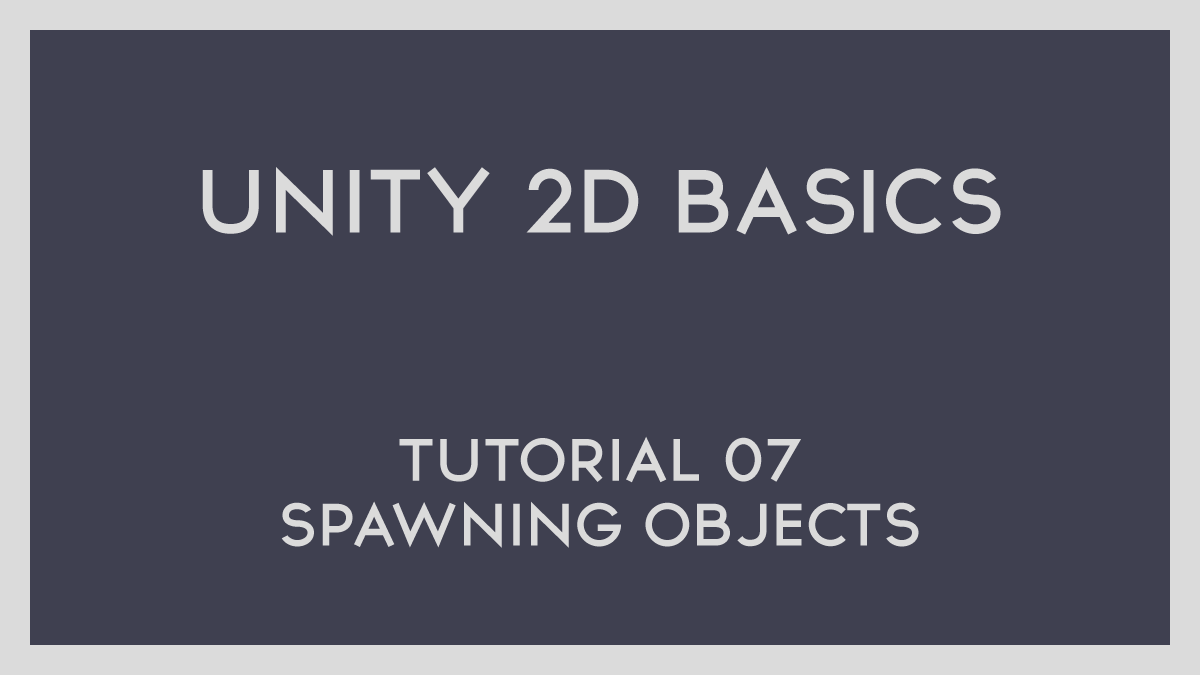
In this tutorial, I go over the basics of spawning objects during a key press. We use what we learned in the last video by making a bullet prefab and we spawned that prefab whenever we pressed the space bar.
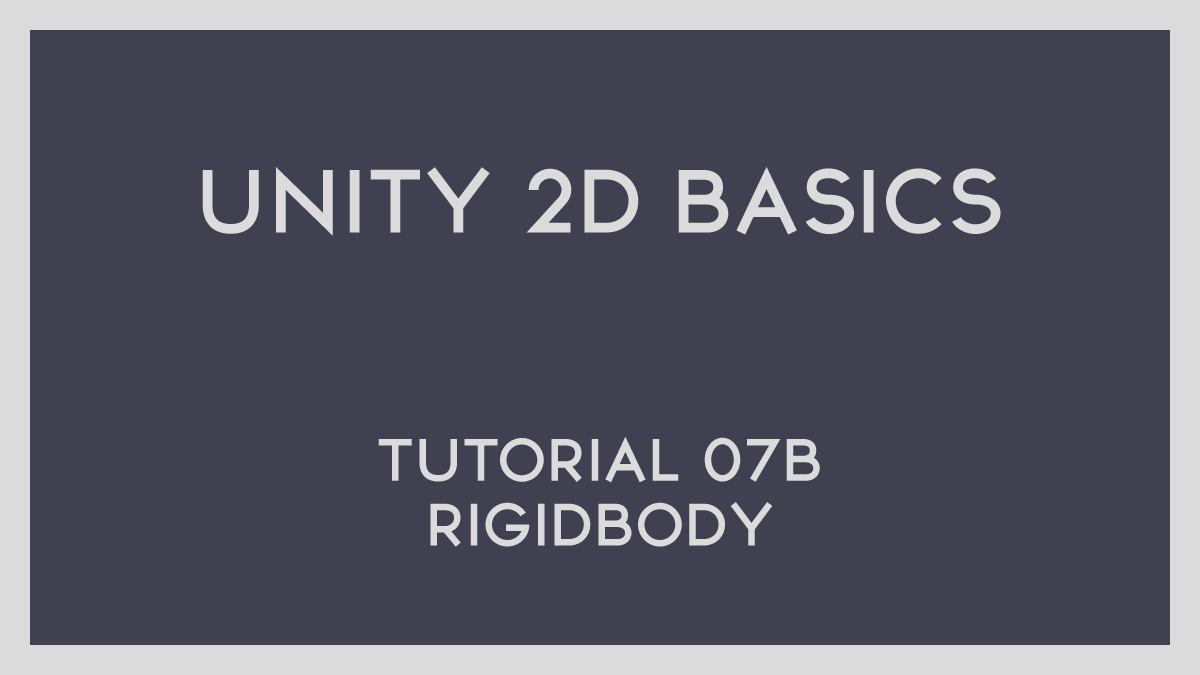
In this tutorial, I go over the basics of RigidBody components. We extend on the last video by using a RigidBody component in order to make our bullets move.
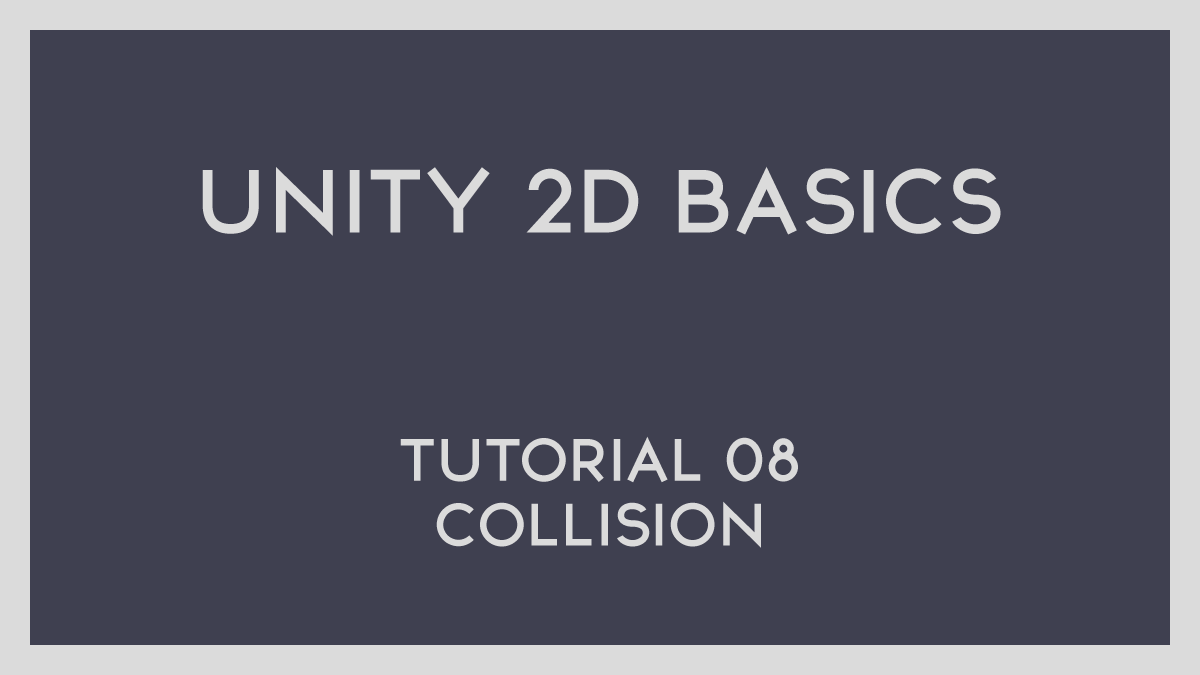
In this tutorial, I go over the basics of collision. I discuss how to set up a collider component. I discuss the Polygon collider in detail so we can trace our bullet and enemy objects. I also discuss how to destroy an object after a certain condition is met.
In this tutorial, I go over the basics of sprite sheet animation. I discuss setting up an animator controller, making sure you have the windows appearing on your workspace, and discuss animation/states.

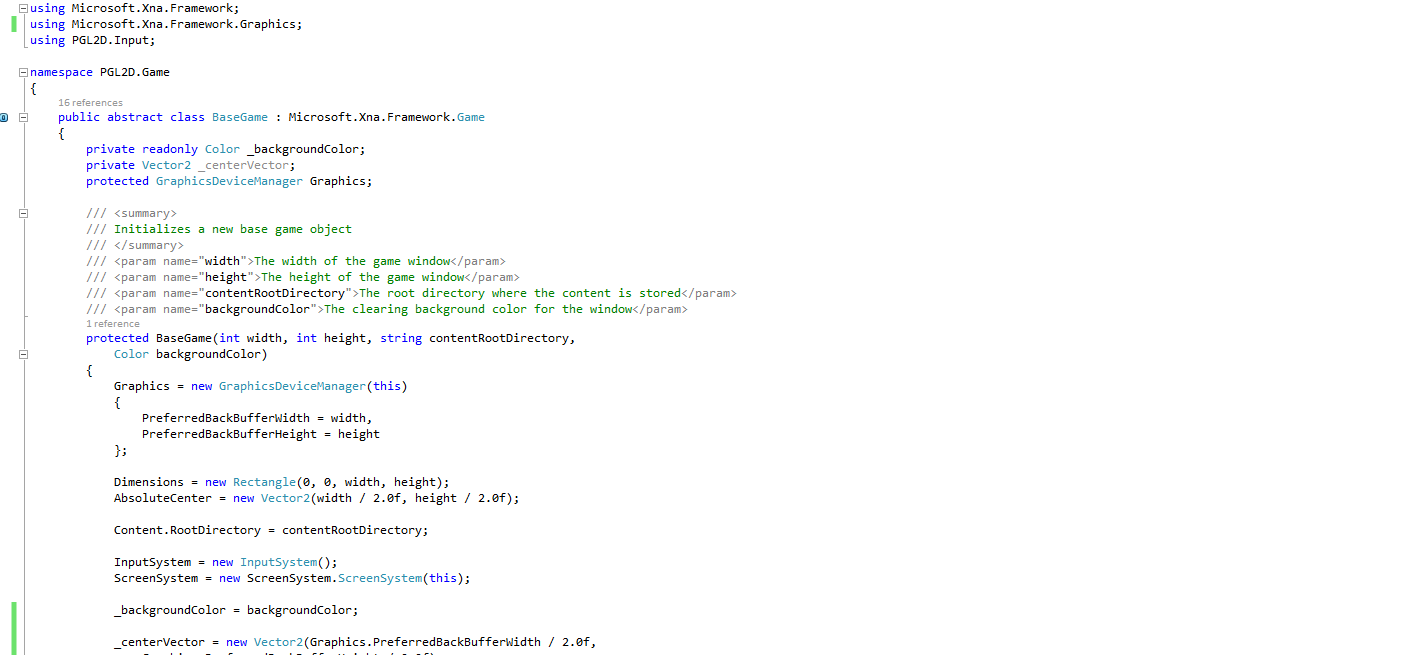
In this tutorial, I go over the basics of the Unity UI. More will be discussed as we progress through the series.